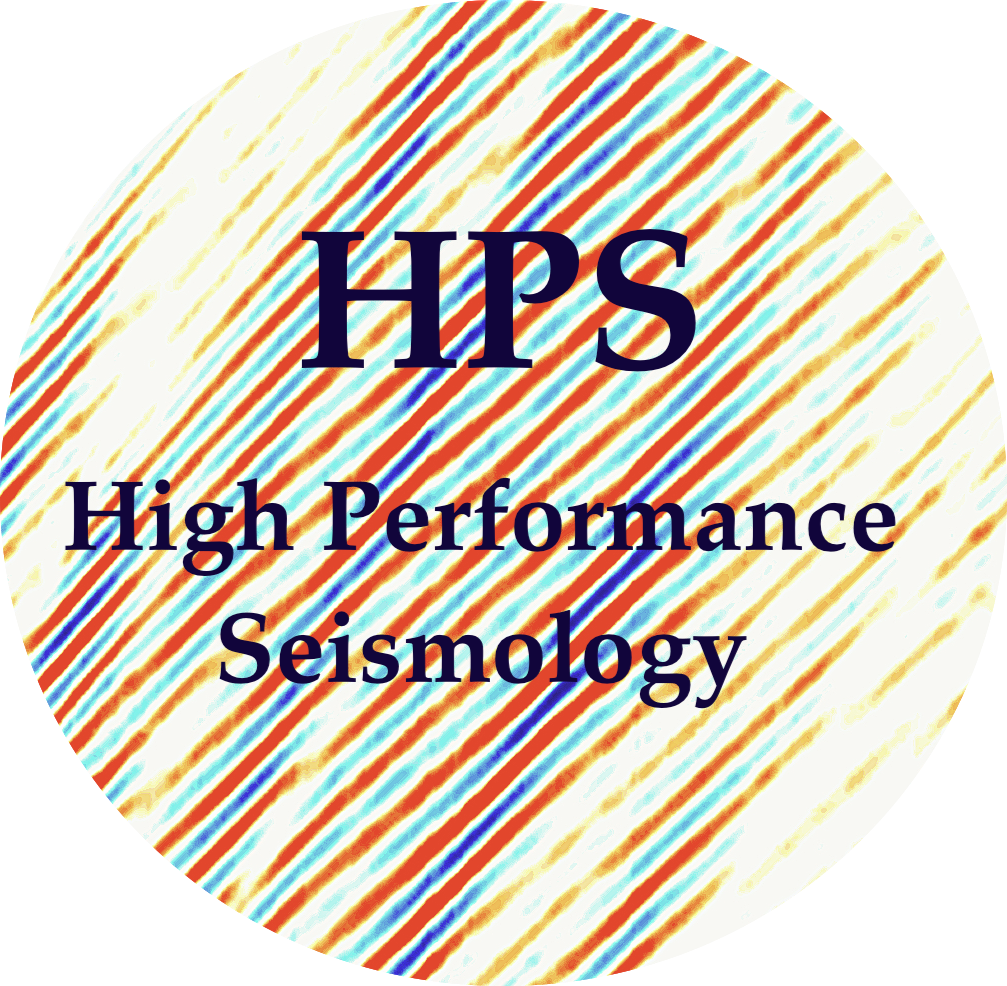NoisePy tutorial: Coiled
Contents
NoisePy tutorial: Coiled#
Prerequisite 0. A laptop with command line tools
Have a running anaconda/miniconda on your laptop.
Have your AWS credential configured on your laptop.
Your credential should at least have read access to the SCEDC data archive at
s3://scedc-pds/in theus-west-2region.
1. Create the Working Environment#
It is not recommended to install coiled in a pre-existing working environment. The dependencies will be too complicated for coiled to resolve and mirror on the remote server. We suggest creating a new empty environment and only install required packages.
conda create --name coiled python=3.10
After activating the new environment, we install NoisePy and coiled using pip. Moreover, we also install JupyterLab here since we will run a jupyter notebook on the remove server.
conda activate coiled
pip install noisepy-seis coiled jupyterlab
2. Launching the Jupyter Notebook#
Specify your CPU/RAM requirement accordingly and coiled will select and launch an instance that fulfills this requirement.
coiled notebook start --cpu 16 --memory '64 GB'
Then, the coiled will scan and duplicate your local environment on the remote server. After this, you should be able to see your Jupyter notebook address, instance type, uptime, and up-to-date cost.
╭─────────────────────── Notebook notebook-XXXXXXXX... ────────────────────────╮
│ │
│ Jupyter: https://cluster-txorc.dask.host/jupyter/lab?token=XXXX │
│ Details: https://cloud.coiled.io/clusters/XXXX?account=XXXXX │
│ │
│ Ready ━━━━━━━━━━━━━━━━━━━━━━━━━━━━━━━━━━━━━━━━━━━━━━━━━━━━━━━━━━━━━━━━ │
│ │
│ Region: us-west-2 Uptime: 2m 48s │
│ VM Type: m6i.4xlarge Approx cloud cost: $0.80/hr │
│ Total cost: $0.04 │
│ │
│ Use Control-C to stop this notebook server │
╰──────────────────────────────────────────────────────────────────────────────╯
You can now access the Jupyter server by copying the URL to any of your web browser.
3. Running the NoisePy tutorial#
Get the tutorial from the NoisePy GitHub repository, e.g., SCEDC tutorial here. Please download the raw file on your local computer and upload to the Jupyter server. The rest should be the same as running the notebook on local.
4. Post-tutorial Checking#
Be sure to shut down the Jupyter server after finishing the processing. Shut down the coiled command will automatically and safely shut down the remote server.
Reference
Coiled: http://coiled.io
NoisePy tutorials: https://github.com/noisepy/NoisePy/tree/main/tutorials